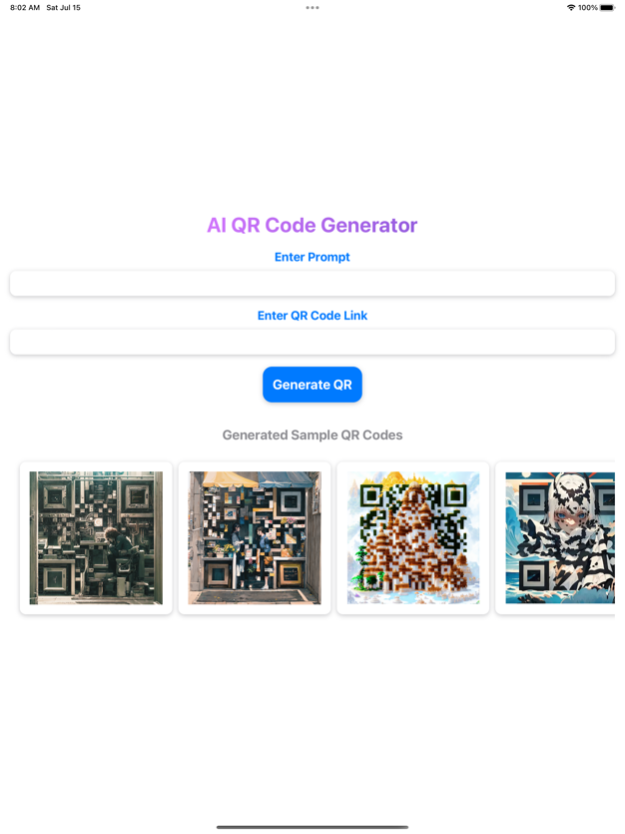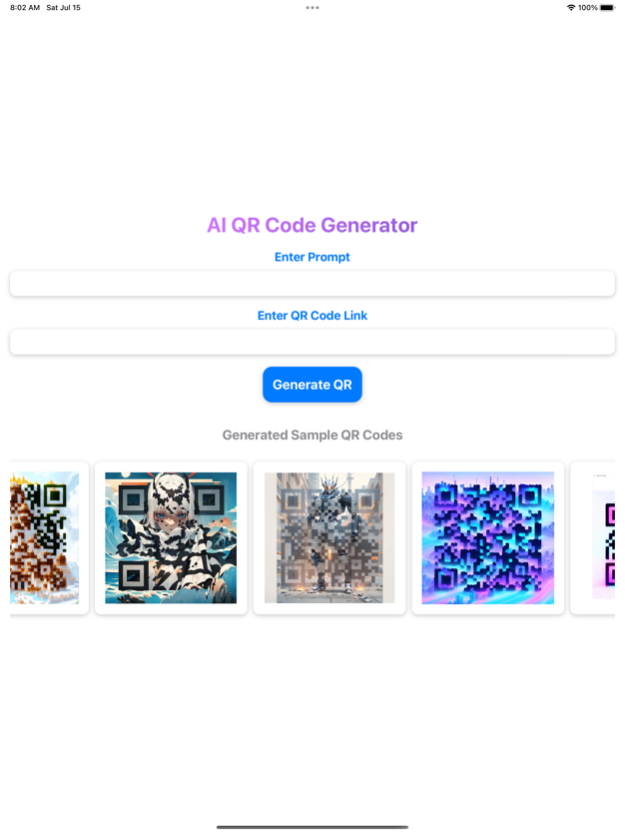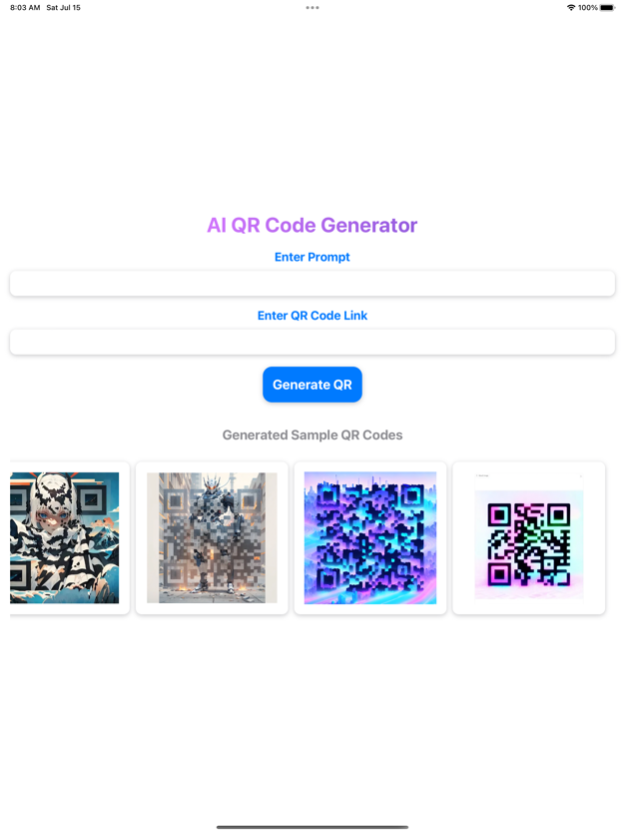AI Art QR Code Generator
Continue to app
Free Version
Publisher Description
AI Art QR Code Generator, the ultimate app that combines the power of artificial intelligence with stunning artwork to create beautiful and unique QR codes. Say goodbye to boring and plain QR codes, and let your creativity soar with our innovative app.
With AI Art QR Code Generator, you can transform any link or prompt into a visually captivating and aesthetically pleasing QR code. Simply enter your desired prompt and link, and watch as our advanced AI algorithms generate a stunning QR code tailored to your specifications.
Key Features:
Artistic QR Code Generation: Elevate your QR codes to a new level by adding artistic elements and visual appeal. Our app uses AI algorithms to generate unique designs that reflect your creativity and make a lasting impression.
Custom Prompt and Link Entry: Personalize your QR codes by inputting your own prompts and linking to any URL or online content. Whether it's a website, social media profile, video, or more, our app supports a wide range of destinations.
Easy-to-Use Interface: Our user-friendly interface makes it simple for anyone to create captivating QR codes. Just follow the intuitive steps, and within moments, your stunning QR code will be ready to share and use.
Share and Save: Share your artistic QR codes directly from the app via social media, messaging apps, email, or simply save them to your device's gallery for later use.
QR Code Scanning: Easily scan QR codes created by our app or any other standard QR code to quickly access the linked content. Seamlessly switch between generating and scanning QR codes within the app.
Versatile Applications: Whether you're a business owner, artist, event organizer, or simply someone looking to add a creative touch to their QR codes, AI Art QR Code Generator is perfect for a variety of use cases.
Experience the art of QR codes like never before with AI Art QR Code Generator. Let your imagination run wild and create stunning, attention-grabbing codes that leave a lasting impression. Download the app now and unlock a world of artistic possibilities!
Subscription is required for the complete functionality of the app. We offer weekly and annual subscription plans.Payments and Renewal:Payment will be charged to iTunes Account at confirmation of purchase. Subscription automatically renews unless auto-renew is turned off at least 24-hours before the end of the current period.Account will be charged for renewal within 24-hours prior to the end of the current period.You can manage or turn off auto-renew in your Account settings at any time after purchase.
Terms of Service: https://www.app-privacy-policy.com/live.php?token=Zbkqk9hgSJLjpb18b0GuyO6EILWsj9By
Privacy Policy: https://gist.github.com/adityaw114/947d16819256c78a3cb60ec99c292231
About AI Art QR Code Generator
AI Art QR Code Generator is a free app for iOS published in the Other list of apps, part of Network & Internet.
The company that develops AI Art QR Code Generator is Kshitija Wagh. The latest version released by its developer is 1.0.
To install AI Art QR Code Generator on your iOS device, just click the green Continue To App button above to start the installation process. The app is listed on our website since 2024-04-18 and was downloaded 1 times. We have already checked if the download link is safe, however for your own protection we recommend that you scan the downloaded app with your antivirus. Your antivirus may detect the AI Art QR Code Generator as malware if the download link is broken.
How to install AI Art QR Code Generator on your iOS device:
- Click on the Continue To App button on our website. This will redirect you to the App Store.
- Once the AI Art QR Code Generator is shown in the iTunes listing of your iOS device, you can start its download and installation. Tap on the GET button to the right of the app to start downloading it.
- If you are not logged-in the iOS appstore app, you'll be prompted for your your Apple ID and/or password.
- After AI Art QR Code Generator is downloaded, you'll see an INSTALL button to the right. Tap on it to start the actual installation of the iOS app.
- Once installation is finished you can tap on the OPEN button to start it. Its icon will also be added to your device home screen.